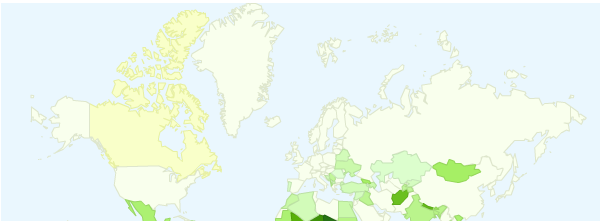The release of the R package “googleVis” has made the production of interactive maps through Google’s Chart Tools a simple task. Ignoring the some basic data manipulation the below map was produced with these two lines of code:
library(googleVis)
Geo=gvisGeoMap(Map, locationvar=”Country”, numvar=”Percentage”,
options=list(height=350, dataMode=’regions’))
plot(Geo)
This map, although simple to produce, is nontrivial as it shows the percentages of 5-14 year olds in each country conducting child labour. You can download the data for it here, and the rest of the R code here.
Data: Map, Chart ID: GeoMap_2011-01-11-09-36-24
R version 2.12.1 (2010-12-16),
Google Terms of Use
If you print the “Geo” object you will get a load of code that you can then paste into your website. I am amazed by how straightforward it is, thanks to the clever people at Google some great programming from R contributors. It isn’t perfect (I think the Mercator projection is inappropriate here) but it’s a great start.